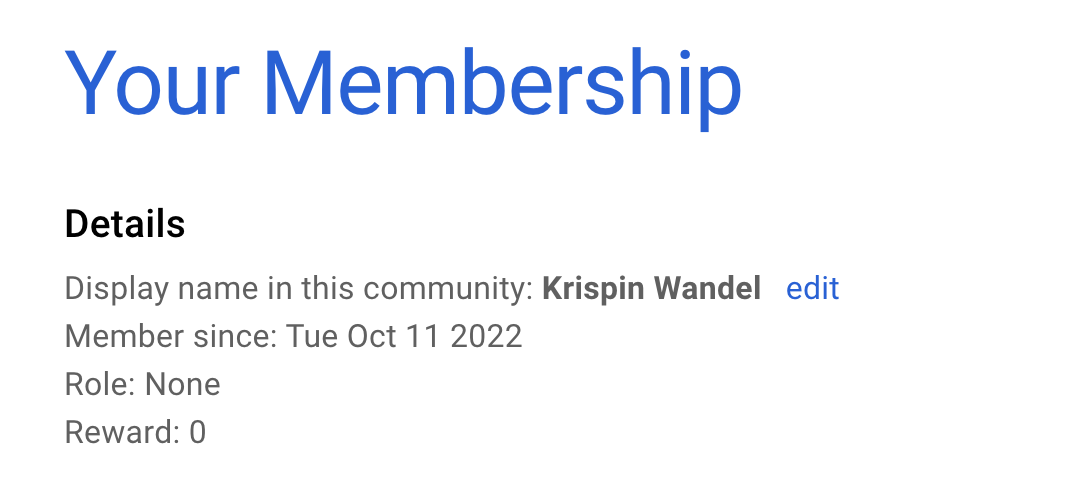February 2023 Changelog
This update marks an important milestone for Discuna. Without your feedback and support, this release would not be possible - so thank you very much! I hope you enjoy some of the new features and I am looking forward to your feedback for the next release!
- Krispin Wandel, Founder of Discuna
Action Required
Since the PDF and Chat app are now each standalone web apps, you need to change the Access-Control-Allow-Origin entry from app.discuna.com to pdf.discuna.com for self-hosted PDFs.
Discuna Channels Go Standalone
Channels are now standalone apps! Apps can communicate with Discuna to send notifications, synchronize access rights, and much more. This change significantly reduces the complexity of managing the process of creating new first-party apps, and also allows anyone to program and host apps for Discuna in the future!
// Example illustrating the backend communication between an app and Discuna.
// There also exists a frontend communication channel that has a similar programming interface.
// If you find this interesting, feel free to drop me an email at dev@discuna.com
// send notification
discunaCoreApiClient.sendNotification({
notificationId,
communityId,
channelId,
icon,
title,
body,
data,
priority,
to
})
Introducing Threads
Discussions are now organized in threads!
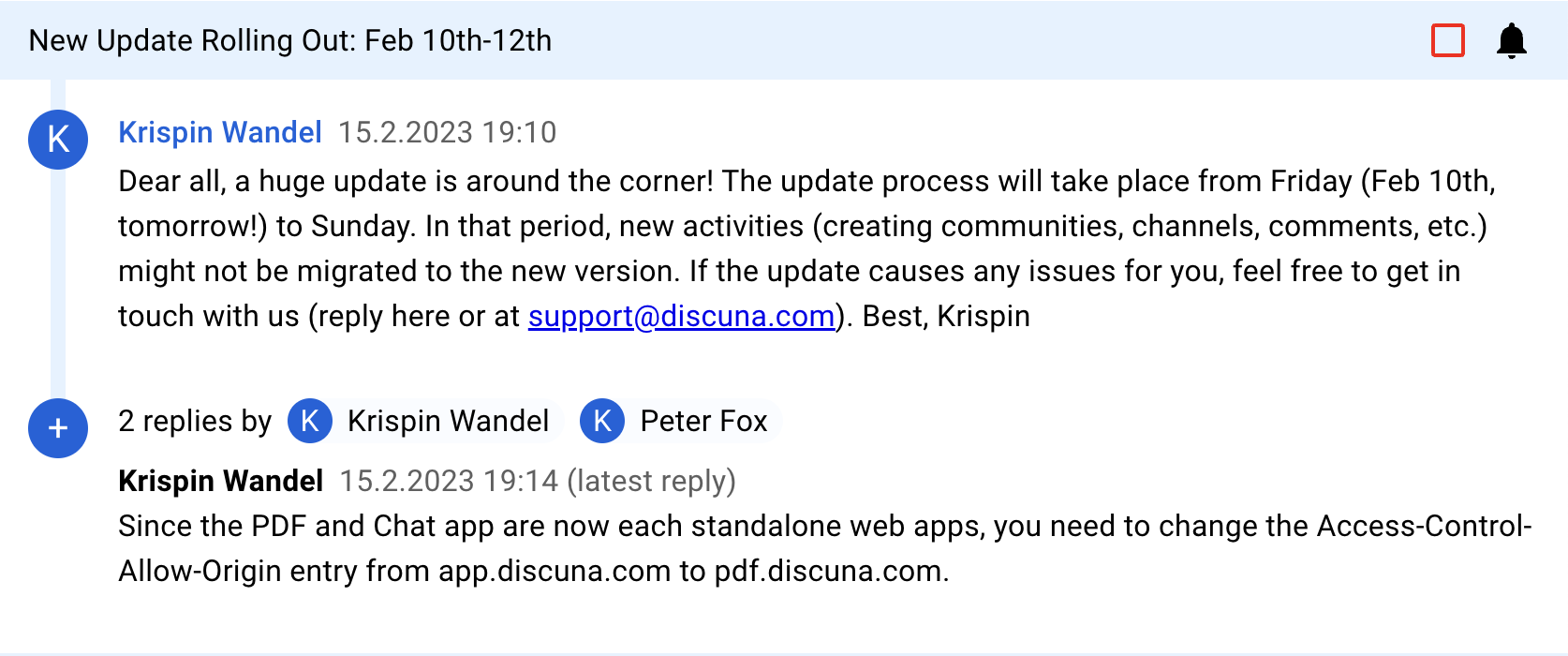
Threads introduce many exciting new features. Firstly, you can subscribe to a "thread" to receive notifications about replies, even if you don't participate in the conversation. Secondly, if the "Ticket System" option is enabled, threads can be marked as "solved" by both the author and moderator/admin. We also improved the "Load More" button and now display the total number of replies, the latest reply, and the list of participants in the conversation. Finally, each thread has a title that can be automatically generated using OpenAi's latest language model!
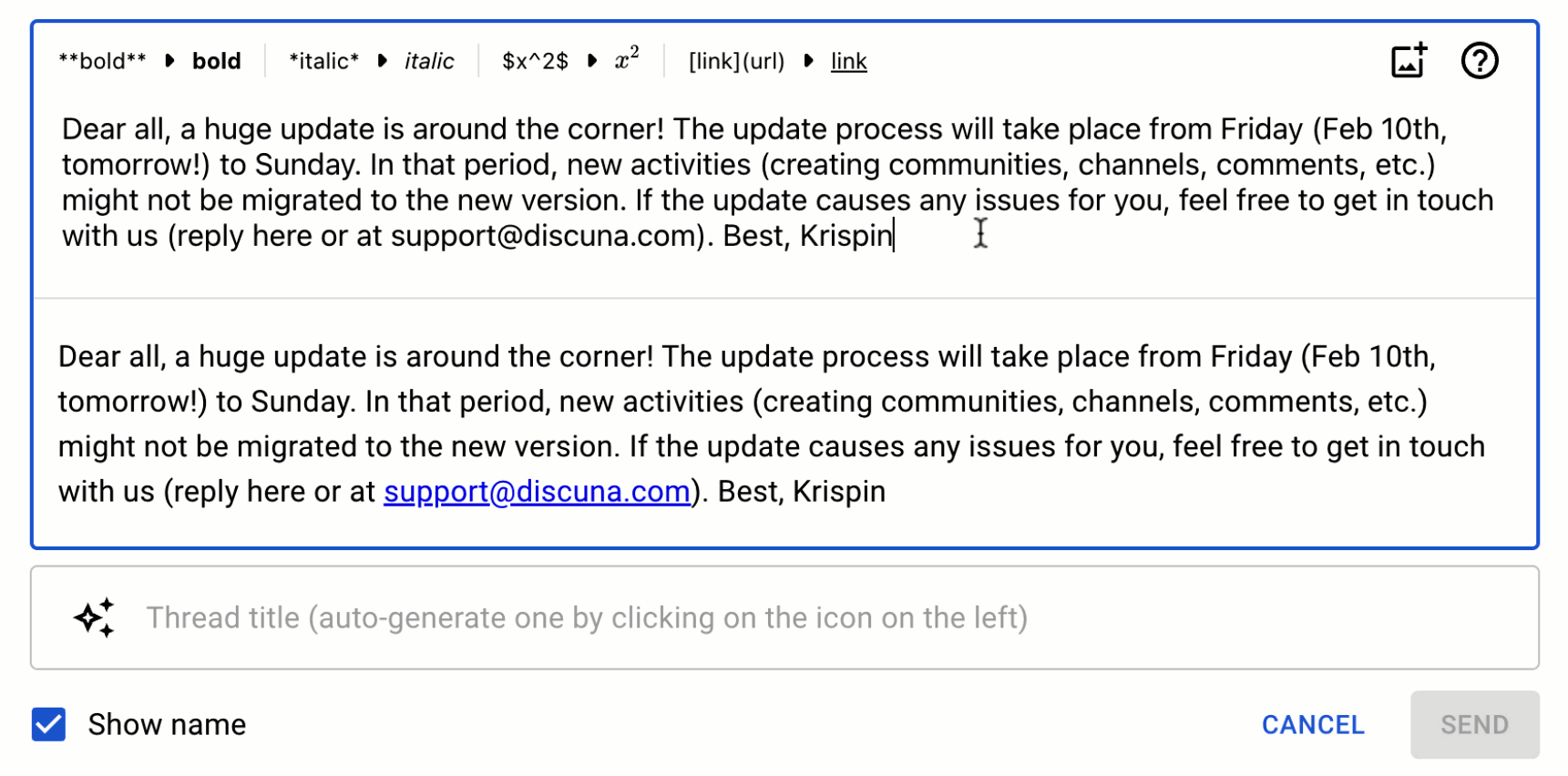
PDF Comments are Threads
The PDF comment functionality adopts the same thread concept as the chat channel. In addition, threads in PDF documents are categorized into "question", "error", "suggestion", "info", and "opinion". If the category is either "question" or "error", the thread can be marked as solved.
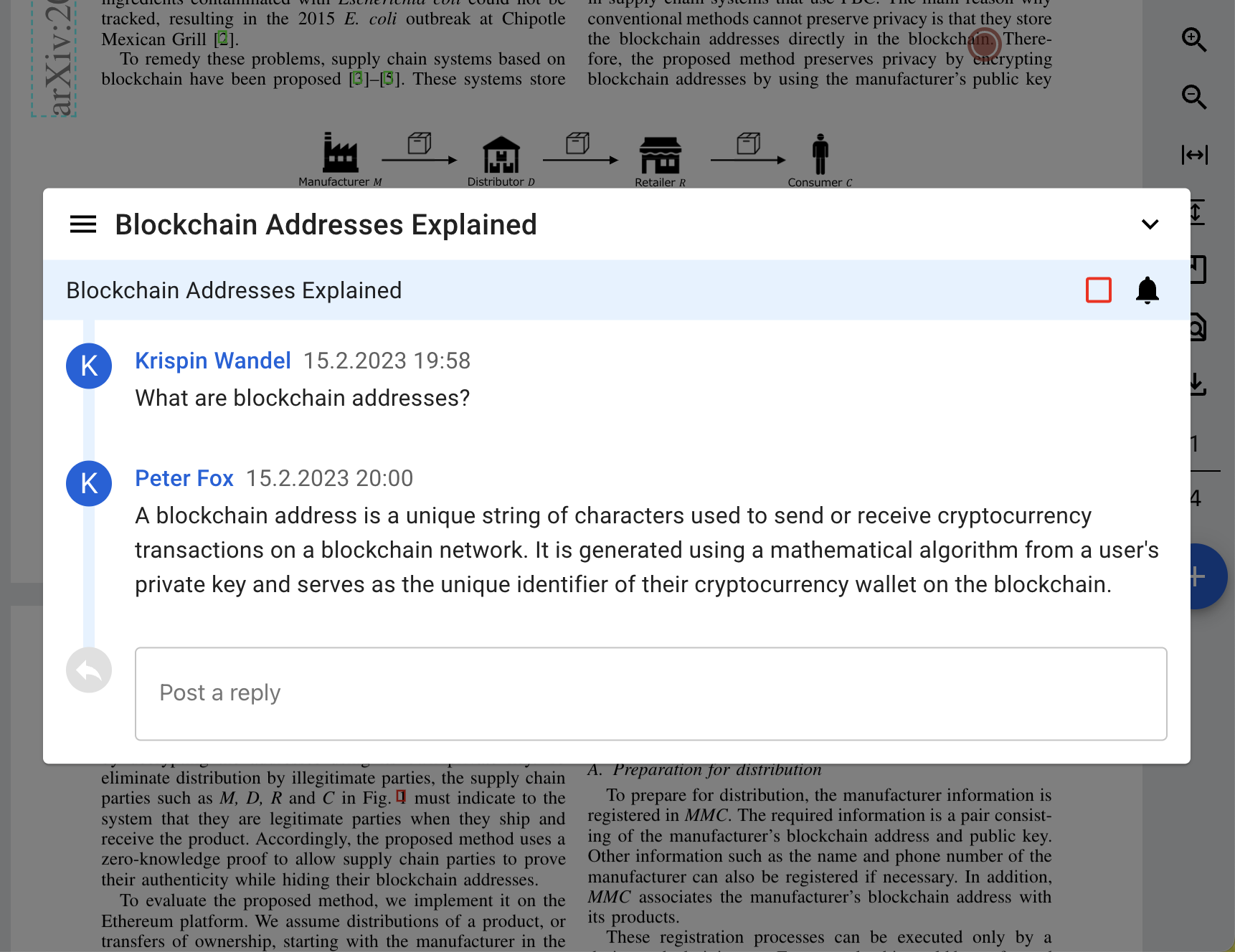
Emojis in Comment Editor
The Markdown Editor can now interpret markdown emojis :smile: => 😄 ! In principle, we can use all plugins from rehype and remark. So let us know which plugins you are interested in!
Improved Authentication Flow
The authentication pages now look cleaner and work on mobile! Furthermore, we refined the sign up experience by separating the sign up flow into an identity and consent step.
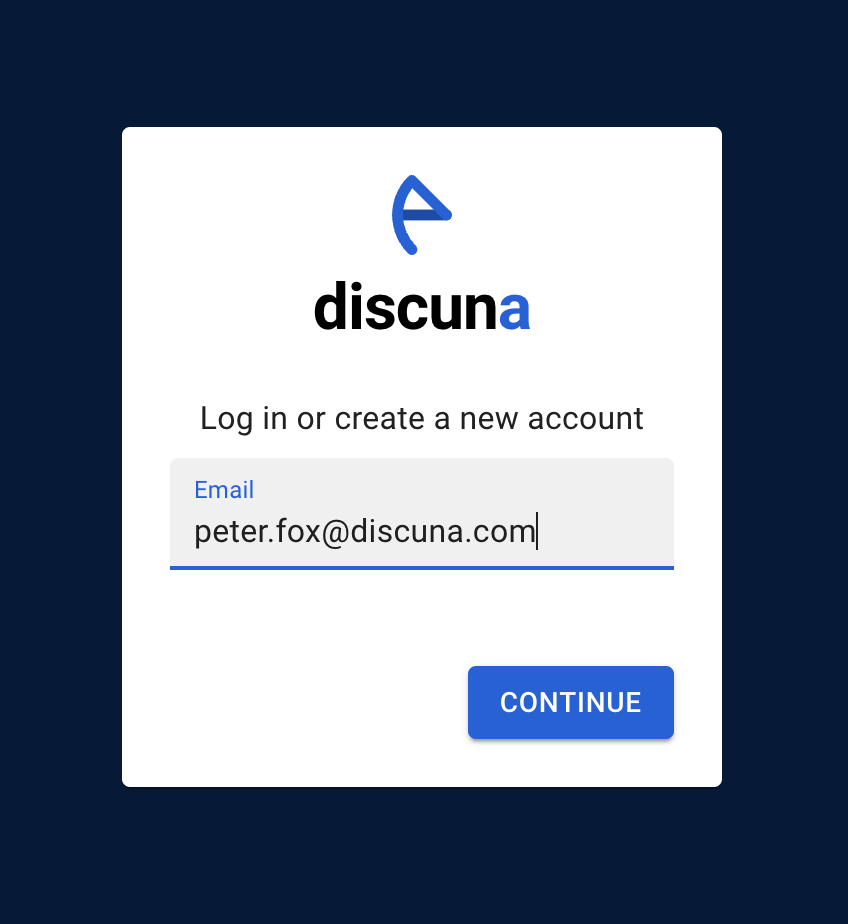
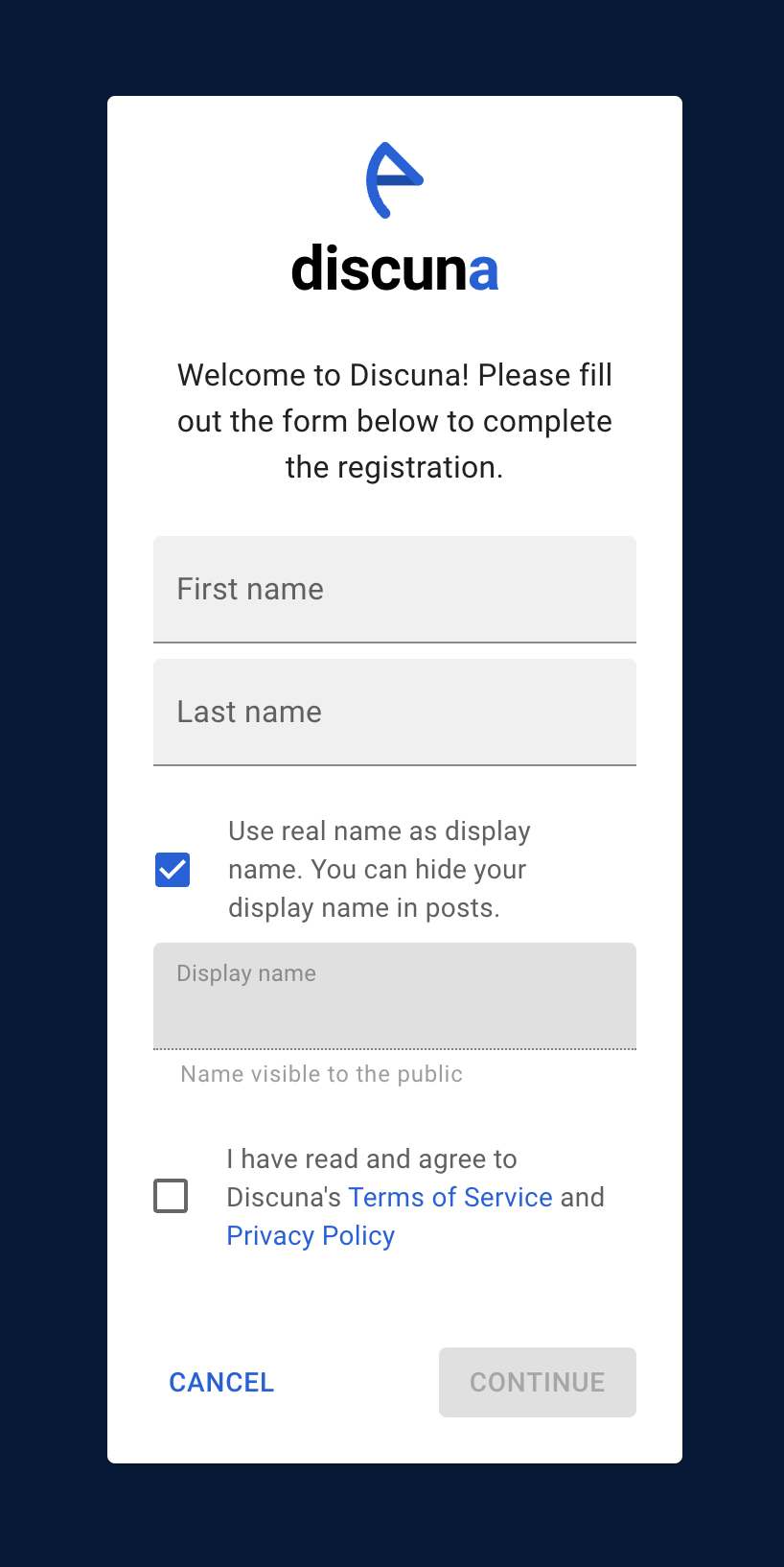
Improved Invitation Flow
In order to simplify the invitation flow, we removed the community "preview mode" and instead show an invitation page through which you can join the community. Our goal is to make the invitation pages sufficiently informative so that you can decide whether or not to join a community.
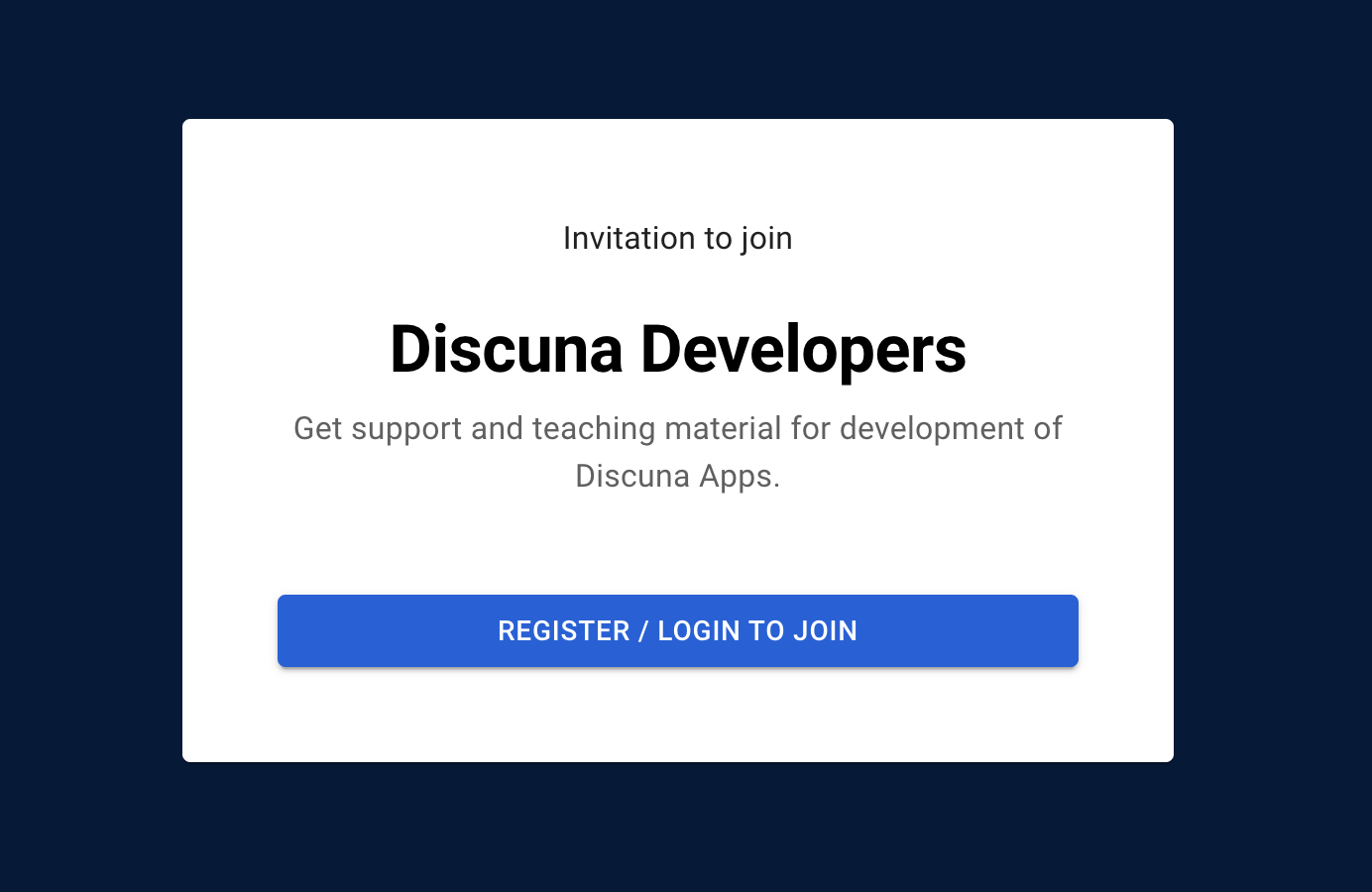
Community Member Names
For each community you can now choose a seperate display name!