How to create a community and add members
Available as video
This post is also available as video. Watch it here.
You can create a community with just a few clicks. First, click on the + icon in the left sidebar and choose Create from the context menu
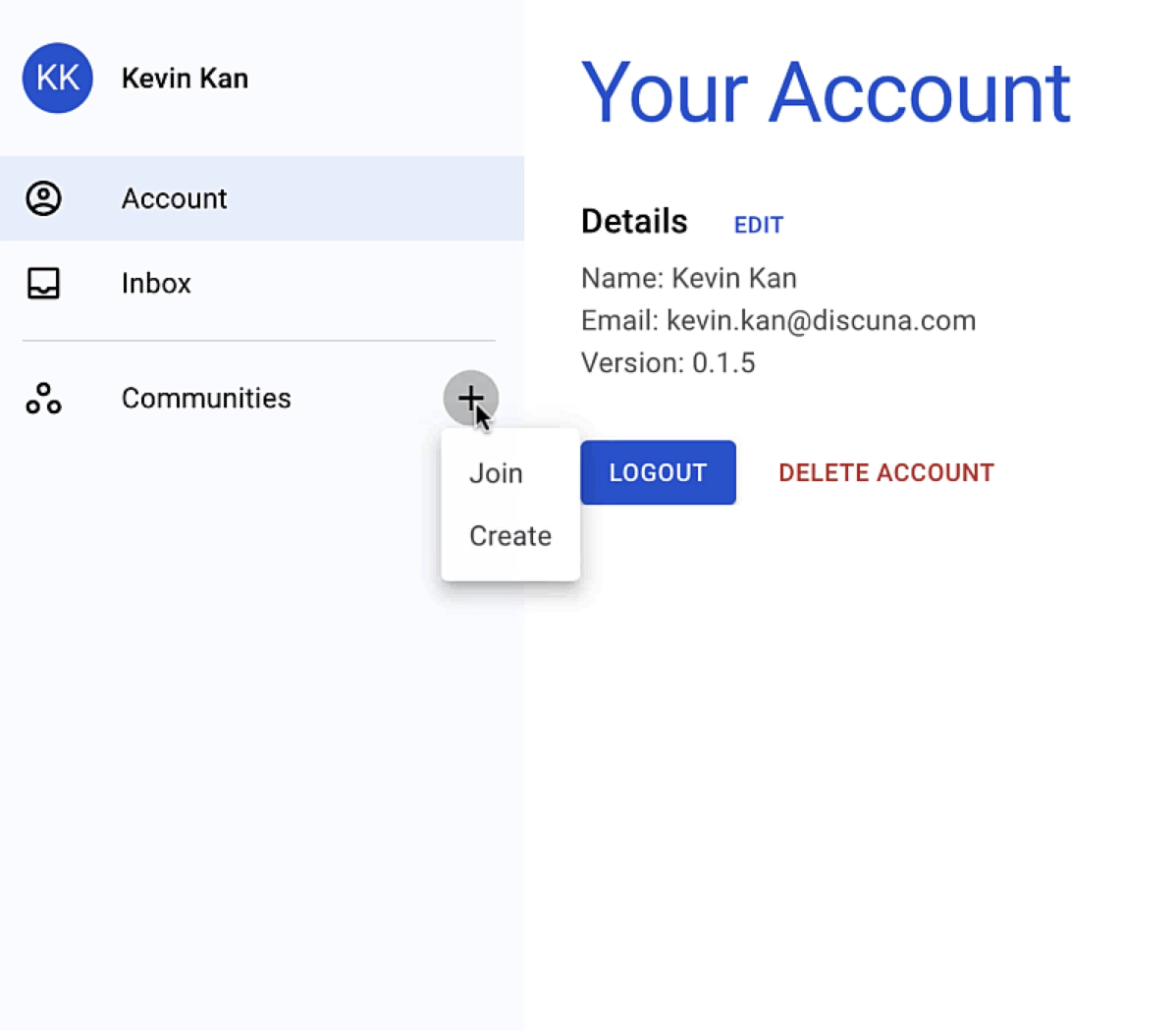
Next, specify a title and a description for your community and click Create. That was it!

Let's invite some new members! Navigate to your community by selecting your community from the sidebar.
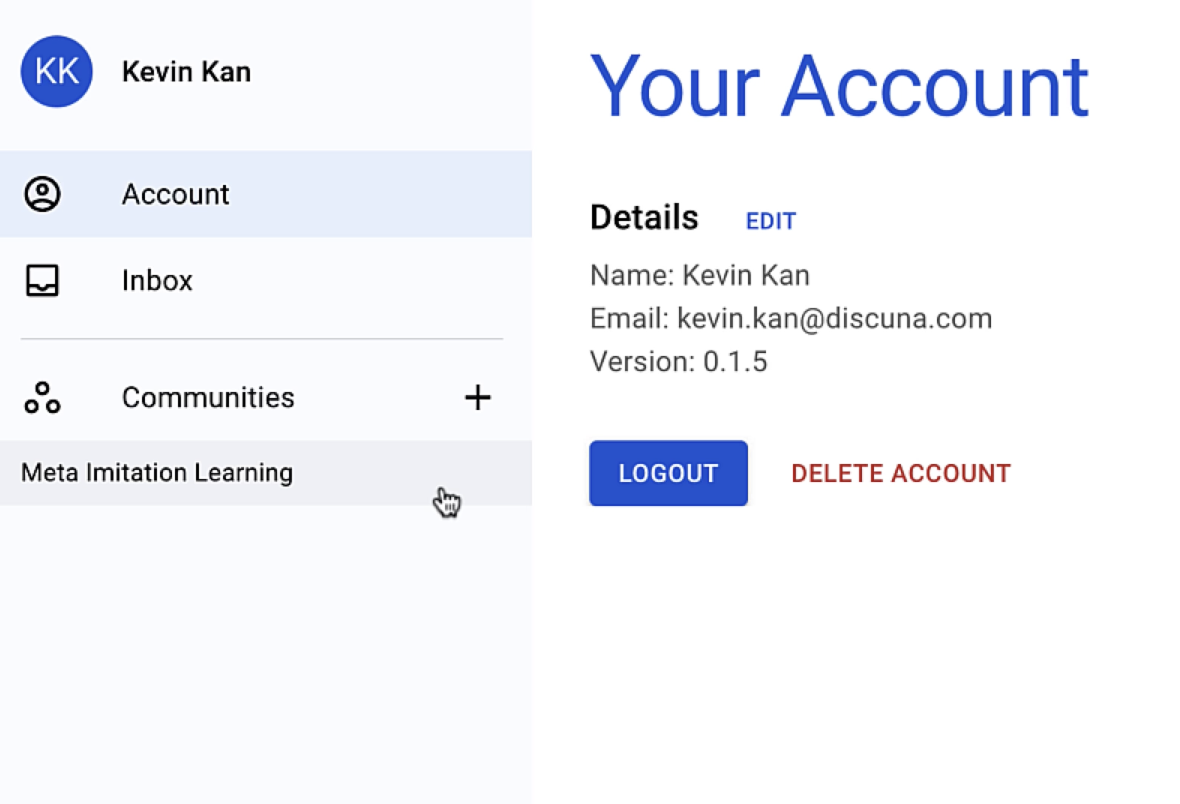
Next, open the community context menu by clicking on the + next to your community title and select Member.

This will open the menu through which you can create invitation links for members and moderators.
Members vs Moderators
Moderators have more rights than members. For example, they can update your community library. However, they cannot perform any critical operations such as deleting your community.

You can copy the invitation link simply by clicking on it.
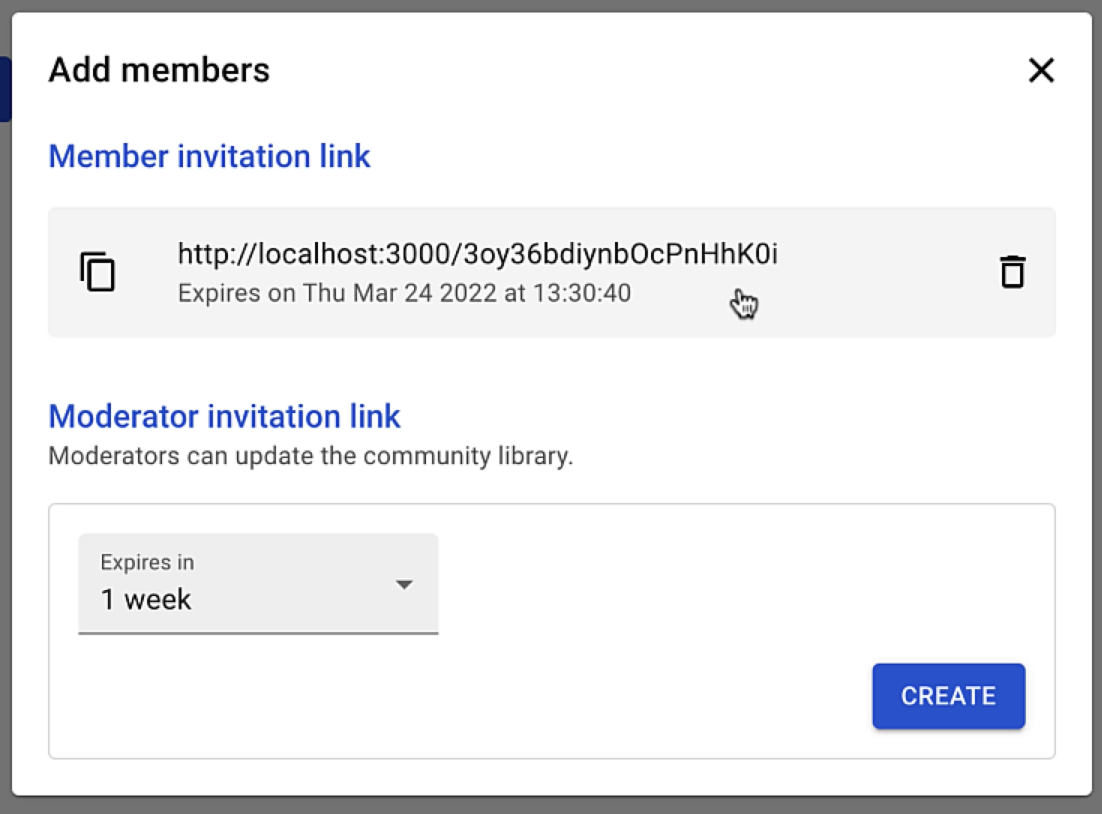
Having trouble? Contact us via support@discuna.com.